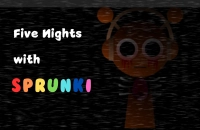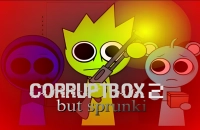Laqueus Escape: Chapter IV
EMBED CODE
GAME URL
Game Introduction
Embark on an enthralling adventure with "Laqueus Escape: Chapter IV"! This is the fourth installment in a captivating series of first-person adventure puzzle games. Immerse yourself in a three-dimensional world filled with highly detailed environments. Here, you'll encounter challenging puzzles that will put your logical thinking and observational skills to the test. It's a free-to-experience game that invites you to dive into the mysterious world of Laqueus Escape and uncover its secrets without any cost. Lose yourself in the richly crafted scenarios as you strive to progress through the game, all while enjoying the thrill of the escape adventure for free.
How to Play
Getting started is easy and costs nothing in "Laqueus Escape: Chapter IV". To move around, use the WASD keys. Hold down the SHIFT key while moving to run. Press the SPACEBAR to jump and the C key to crouch. For interaction, move the mouse to look around. Click the left mouse button to interact, such as picking up, opening, or pressing a button. Use the right mouse button to zoom in. Press the TAB key to open/close the inventory. Click on an item from the open inventory screen to use it, and drag an item off the inventory screen to drop it. Press the ESC key to open the notebook, which contains clues and hints. With these simple controls, you'll be navigating the game world and solving puzzles in no time.
Core Features
- Engaging Puzzles: The game offers well-designed, intricate puzzles that are sure to challenge your logical thinking and observational skills, providing hours of brain-teasing fun.
- Detailed Graphics: Explore visually rich and highly detailed 3D environments that enhance the immersive experience, making you feel right in the middle of the action.
- Immersive Storyline: Unfold a compelling narrative as you play, discovering hidden secrets and working towards solving the overarching mystery that keeps you hooked from start to finish.
- Save System: Your progress is automatically saved as you complete certain objectives or enter new areas, so you never have to worry about losing your hard-earned progress.
Tips and Tricks
- Pay close attention to your surroundings. Clues to solve puzzles can be hidden in the most unexpected places, like on a bookshelf or under a table.
- Keep an eye on the notebook. The clues and hints it provides are often crucial for advancing in the game. Don't hesitate to refer back to it when you're stuck.
- When interacting with objects, try different actions. Sometimes a simple click might not be enough; you might need to double-click, hold the mouse button, or use a combination of keys to get the desired result.
Why Play On Our Site?
Our site offers the ultimate gaming experience for "Laqueus Escape: Chapter IV". We provide the official, genuine free version of the game. There's no need to download anything - simply click and start playing right away. Enjoy the most seamless and secure free game experience as you immerse yourself in this thrilling adventure. With our optimized platform, you'll get to experience all the excitement of Laqueus Escape: Chapter IV without any interruptions, all while playing for free online.
Frequently Asked Questions (FAQ)
- Question? Is this game truly free to play? Answer. Absolutely! "Laqueus Escape: Chapter IV" is completely free to experience on our site.
- Question? What are the minimum system requirements? Answer. The OS should be Windows 7/8/10 (64-bit), with a processor like Intel Core i3 / AMD FX-6300 equivalent or better, 4 GB RAM, NVIDIA GeForce GTX 750 Ti / AMD Radeon HD 7850 equivalent or better graphics, DirectX Version 11, and 5 GB available space.
- Question? How long does it take to beat the game? Answer. The typical play time averages around 2 - 4 hours, depending on your puzzle-solving speed.
- Question? Are there multiple endings? Answer. No, it features a single, conclusive storyline.
- Question? Can I replay the game? Answer. Yes, you can replay it to revisit the puzzles or improve your completion time.
- Question? Does it support controllers? Answer. No, it's designed for keyboard and mouse input and does not officially support controllers.
Game Categories
Explore different types of games